|
|
|
|
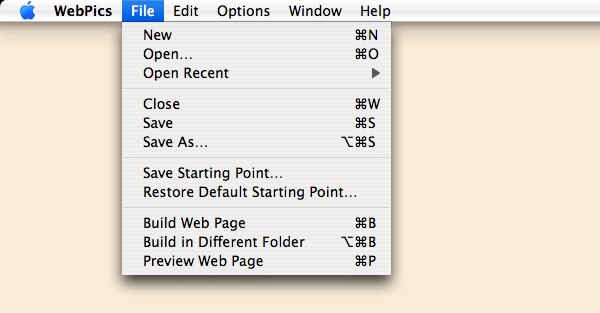
| New | Creates a new empty WebPics document. |
| Open | Displays a file selection dialog for opening an existing WebPics document. |
| Open Recent | The submenu show the recently opened WebPics documents. Select an item from the submenu to open it. If the selected document is already open its window will come to the front. |
| Close | Closes the front WebPics document. If there have been changes since it was last saved you will be prompted to save the changes. |
| Save | Saves the changes made to the front WebPics document. |
| Save As | Saves the front WebPics document to a new file. |
| Save Starting Point | Saves the current settings as your starting point. The starting point is the settings that will be used to create new WebPics documents. The starting point includes all settings from a WebPics project except the pictures in the list. |
| Restore Default Starting Point | Restores the starting point to the factory default settings. The starting point is the settings that will be used to create new WebPics documents. The starting point includes all settings from a WebPics project except the pictures in the list. |
| Build Web Page | Starts the process of building web pages for the current WebPics document. See Building Web Pages section. If this is the first time you have built the pages for the document you will be prompted to choose a folder to put the resulting files into. Subsequent builds will use the previously choosen folder. If 'Launch web page after building' is turned on in the preferences, the newly built page will be opened in the browser. |
| Build in Different Folder | Allows a new folder to be choosen for the files from the build process. Then starts the building of web pages. See Building Web Pages section. |
| Preview Web Page | Opens the current gallery web page in a web browser. If the page has never been built or changes have been made since it was built, you will be prompted to build it again before viewing it. See the preferences section in the Edit menu for broswer selection. |