|
|
|
|
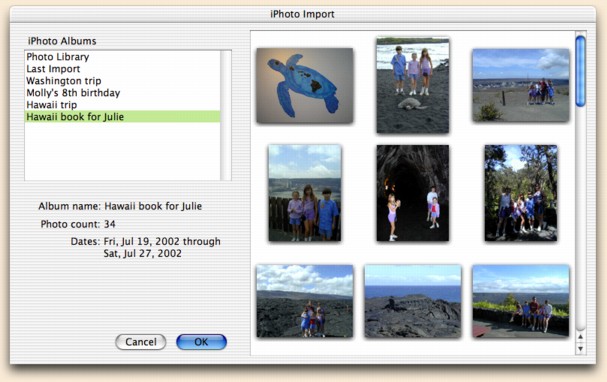
| iPhoto Albums |
This list contains all of the iPhoto albums that you have created.
Select an album and its photos are displayed in the list on the right side of the window. The 'Photo Library' album contains all of the pictures you have in iPhoto - this can be a lot of pictures so it might not be the best choice for adding to WebPics. |
| Album Information | The name, count and date (or date range) of the photos from the selected album are displayed. |
| Adding Pictures |
Select an album from the list and click on the OK button. The photos from the selected album will be added to the picture list just after the currently selected picture (or at the end of the list if no picture is selected).
Text entered in the Title field in iPhoto will be imported as a caption in WebPics. |